Introduction to SlideShare
What Is SlideShare?
SlideShare is a popular online hosting service designed to share professional content such as presentations, infographics, documents, and videos. It allows users to upload, view, and interact with content in a seamless and accessible manner. Currently owned by Scribd, SlideShare continues to be a go-to platform for knowledge sharing and professional collaboration.
History and Evolution of SlideShare
SlideShare was founded in 2006, with a focus on offering a platform to professionals and educators to share valuable knowledge in the form of slides. Over time, SlideShare expanded its services to include multiple content types, attracting a global audience ranging from students to Fortune 500 companies. Scribd acquired SlideShare in 2020, integrating additional features while maintaining its user-friendly interface.
Who Uses SlideShare?
Students rely on SlideShare for educational resources, study aids, and presentations. Professionals use the platform to build their personal branding, share expertise, and network with like-minded individuals. Content creators find SlideShare indispensable for expanding their reach, monetizing content, and connecting with an engaged audience.
Getting Started with SlideShare
Creating an Account
To begin using SlideShare, visit its official site and create a free account. You can simply sign up using email credentials or connect via social media platforms like LinkedIn. A free account provides access to uploads, viewing, and engaging with content.
Navigating the SlideShare Interface
The user-friendly layout is intuitive, featuring menus for searching, uploading, and interacting with other users. You can explore trending topics, featured presentations, and personalized recommendations from the homepage, making it easy to access the most relevant resources.
Creating and Uploading Content
Types of Content Supported
SlideShare supports a wide range of content including PowerPoint presentations, PDFs, infographics, webinars, and videos. The versatility allows users to present information in creative and impactful ways.
Formatting Tips for Optimal Viewing
- Keep It Simple – Use legible fonts, minimal text, and concise points.
- Visualize Data – Incorporate charts, images, and infographics for better impact.
- Maintain Consistency – Ensure uniformity in colors, fonts, and slide layouts.
Uploading Content Step-by-Step
- Log in and click the “Upload” button.
- Select the file type you want to upload (e.g., PDF, PowerPoint).
- Add a title, description, and relevant tags to your content.
- Adjust the privacy settings (Public or Private).
- Click “Publish” to share your content with the SlideShare community.
Optimizing Content for Visibility
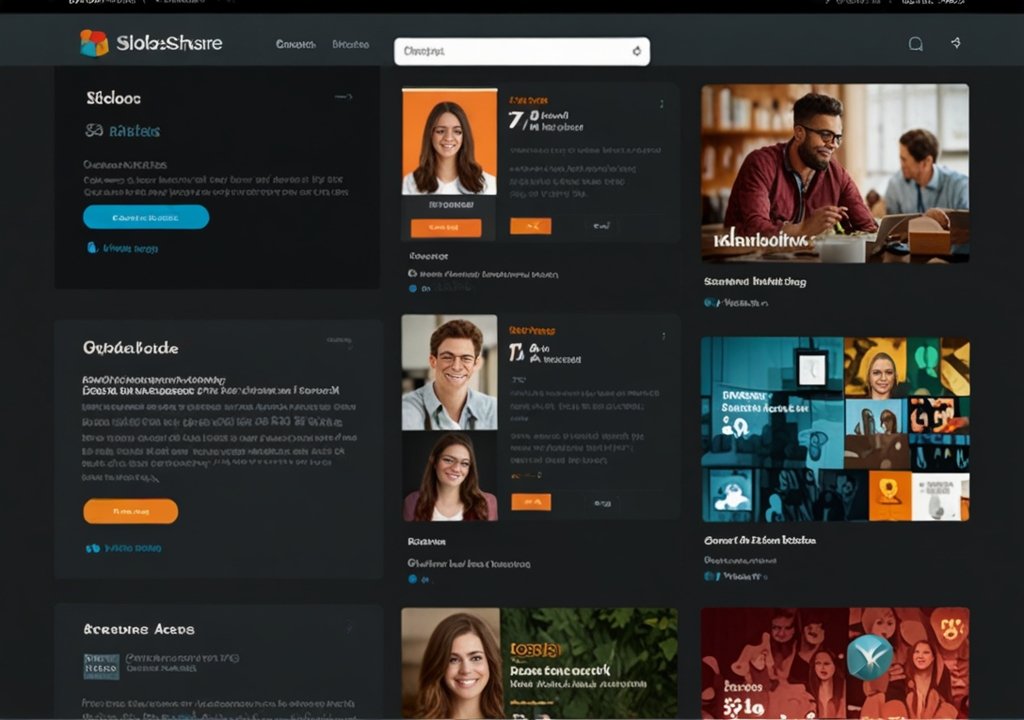
Using Relevant Titles and Descriptions
Catchy titles and detailed descriptions are crucial in gaining audience attention. Include relevant keywords in these sections to improve search engine rankings.
Tagging Content Effectively
Tags help categorize your content for better visibility. Use descriptive keywords and phrases related to your topic. For example, “marketing tips” or “time management strategies.”
SEO Strategies for SlideShare
Optimize your content for SEO by including target keywords in the title, description, and metadata. Use backlinks to direct users to your website or portfolio.
Engaging with the SlideShare Community
Following and Connecting with Users
Engagement thrives on collaboration. Follow users whose content aligns with your interests, and connect with them to build meaningful professional relationships.
Liking, Commenting, and Sharing Content
Show your appreciation by liking others’ uploads. Leave thoughtful comments to foster discussions. Sharing valuable content not only helps the creator but also boosts your presence within the community.
Participating in Groups
Many niche-specific groups exist on SlideShare, allowing members to exchange insights and establish connections based on shared interests.
SlideShare for Students
Research and Study Aid
SlideShare offers a massive repository of resources for academic purposes. Students can find essays, reports, and expert-led presentations on virtually any subject.
Presentation Preparation
SlideShare helps students craft better presentations by offering templates, inspiring ideas, and easy sharing for group projects.
Networking with Professionals
Students can connect with industry experts who frequently upload presentations, gaining valuable insights and guidance for their future careers.
SlideShare for Professionals
Showcasing Expertise and Thought Leadership
Professionals can upload well-researched and visually appealing content to demonstrate authority in their field.
Generating Leads and Business Opportunities
Including backlinks or call-to-action slides within your presentations can direct potential clients or businesses to your website.
Building a Professional Network
SlideShare allows professionals to develop a strong online network, fostering collaborations and opening doors to new opportunities.
SlideShare for Content Creators
Expanding Reach and Audience
SlideShare allows creators to reach millions of users globally. Featured presentations provide additional visibility.
Monetizing Content
Content creators can embed sponsored slides or promote premium services through their SlideShare pages.
Tracking Analytics and Performance
SlideShare Analytics gives insights into how your content is being viewed, allowing creators to refine their strategies and improve engagement.
Best Practices for SlideShare Success
- Focus on Quality: Ensure your content is informative, well-designed, and appealing.
- Update Regularly: Keep your portfolio fresh by uploading new content relevant to your industry.
- Promote Your Content: Share your presentations across social media to increase its reach.
- Monitor Performance: Use SlideShare’s analytics tools to assess what works and adapt your strategy as needed.
How SlideShare Can Transform Your Career
SlideShare is more than just a hosting service; it’s a platform that connects knowledge seekers, professionals, and creators worldwide. Whether you’re a student seeking study resources, a professional showcasing your expertise, or a creator aiming to grow your audience, SlideShare offers the tools to make your goals achievable.
By leveraging the power of well-optimized content, active engagement, and strategic networking, SlideShare can become a game changer for anyone looking to grow in their field.
In conclusion, SlideShare is a dynamic platform that empowers individuals and organizations to share their knowledge, expand their reach, and achieve their objectives. By utilizing its features effectively and creating content that resonates with your audience, you can maximize its potential and unlock new opportunities. Whether you’re looking to educate, inspire, or connect, SlideShare stands as a valuable tool to help you succeed in today’s digital landscape.
Explore SlideShare today and see how it can transform your academic or professional life!
YOU MAY ALSO LIKE
SFM Compile Mastery: Transform 3D Assets into Source Engine Magic
FAQs
1. Is SlideShare free to use?
Yes, while SlideShare offers free access to upload and view content, certain features may require a Scribd subscription.
2. What type of content performs best on SlideShare?
Content that is visually appealing, concise, and informative tends to perform well. Ensure your slides are engaging and provide value.
3. Can SlideShare presentations be downloaded?
Yes, creators can allow downloads of their presentations. Simply check the download option when uploading content.
4. How do I optimize my SlideShare presentation for SEO?
Include relevant keywords in titles, descriptions, and tags. Also, use compelling visuals and links to drive traffic to your content.
5. Can SlideShare help me advance my career?
Absolutely! By showcasing your knowledge, networking with professionals, and sharing valuable insights, SlideShare can help build credibility and open up new opportunities.











