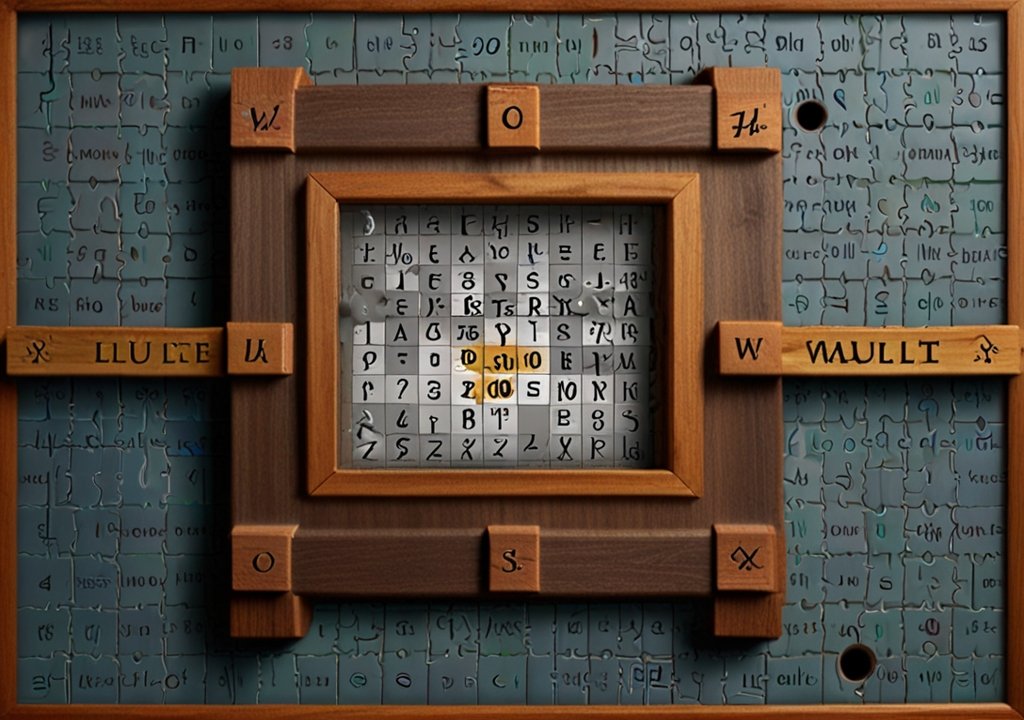Every time you install an app, it requests permissions that might impact how your data is used. These permissions determine whether an app may view your contacts, monitor your location, or use your camera. Many people hit “allow” without thinking, yet tiny decisions during installation might have long-term effects. By controlling app access from the outset, you can secure your personal information, increase device security, and guarantee that apps only utilize what they require. Understanding how permissions operate and how to successfully manage them can keep you secure and in control of your digital life.
Why Does App Access Control Matter?
Protect Your Privacy and Data
App permissions determine what personal information an app can acquire. Some programs may seek access to contacts, photographs, or messages even if it is not required. This information might be shared with advertising, kept insecurely, or used by hackers. By carefully checking permissions, you may prevent programs from gathering data unrelated to their role. This puts you in control of how much personal data leaves your device. Protecting your privacy begins with a few basic steps: understand what is being sought, refuse anything questionable, and only give access when it is necessary for the app’s purpose.
Avoid Unnecessary Permissions
Not every app needs access to everything on your phone. A flashlight app, for example, should not require your microphone or contact list. Granting permissions blindly puts applications at risk because you give them more authority than they deserve. Saying no to unwanted requests reduces the risk of misuse and keeps your phone running properly. This also reduces background operations that might slow down your device. Allowing more permissions increases the size of your digital footprint. Always think carefully before tapping “allow” and ensure that the permission fits the real purpose of the program you’re installing.
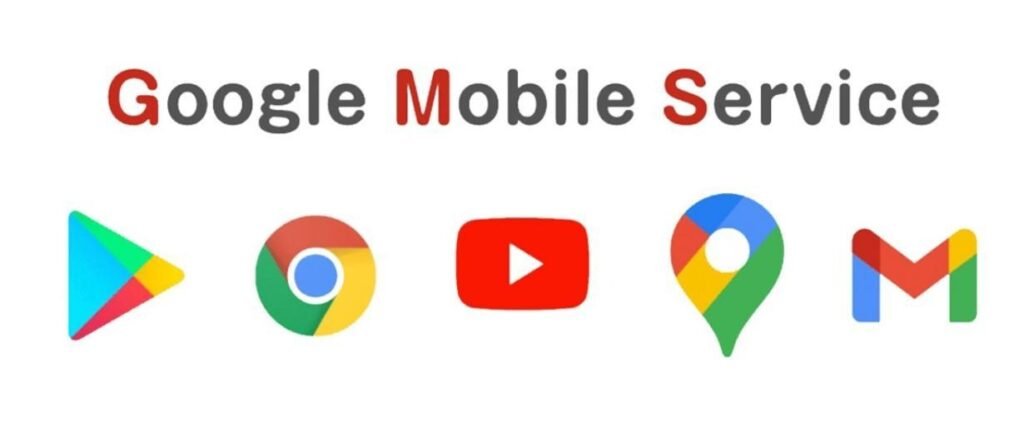
Keep Your Device Secure
Apps with excessive permissions can be a security risk. If an app requests more access than it needs, it might be a sign of malicious intent. For example, a game app asking for access to your contacts or camera is suspicious. By limiting permissions, you reduce the attack surface for hackers. This makes it harder for them to exploit your device or steal your data. A secure device starts with careful permission management. Regularly review and revoke permissions for apps you no longer use or trust. This proactive approach keeps your device and data safe from potential threats.
How to Manage App Permissions Effectively
Check Permissions Before Installing
Before downloading any app, take a moment to review the permissions it requests. Platforms like google support on huawei also highlight what an app wants access to, giving you an early chance to spot red flags. If a simple game requests location or contact information, be skeptical. Investigate the app creator and check user reviews to discover whether others have had problems with permissions. Choosing well-known and reputable applications lessens danger, but double-check everything you agree to. Making it a practice to verify permissions before installation reduces unwanted data exposure and keeps your device secure from the start.
Adjust Permissions Manually
After installation, you still have control over what an app can and cannot do. For example, you may let a social app utilize your camera but refuse it access to your location. This allows you to use the functionality you want without revealing unnecessary info. Make it a practice to check permissions on a frequent basis, particularly after updates, since applications may make new demands. Manually regulating access keeps you in control of your digital surroundings rather than allowing applications to decide for you.
Use Built-In Privacy Settings
Modern smartphones come with built-in privacy features that make controlling app permissions easier. Features such as “Allow once,” “Allow while using the app,” and “Deny” let you choose how long an app may access specific features. For example, you may allow a navigation app to utilize your location only while it is open. These options help strike a balance between convenience and security. View your device’s privacy dashboard to check which applications have recently accessed sensitive functions such as your microphone or location. Use this information to determine whether continuous access is required. Using built-in privacy features gives you more control over your data with no effort.
Conclusion
Taking control of app access begins with raising awareness and performing basic, consistent activities. Every permission you give an app indicates how much control it has over your device and personal information. Checking requests before installation, manually modifying settings, and utilizing built-in privacy features all help to build strong barriers against misuse. Protecting your privacy and keeping your device secure is simple, but it requires care. When you approach app permissions with the same care as passwords, you decrease risks while remaining in control. Smart permission management makes your digital life secure and private.
YOU MAY ALSO LIKE: Common Problems When Installing Apps and How to Solve Them