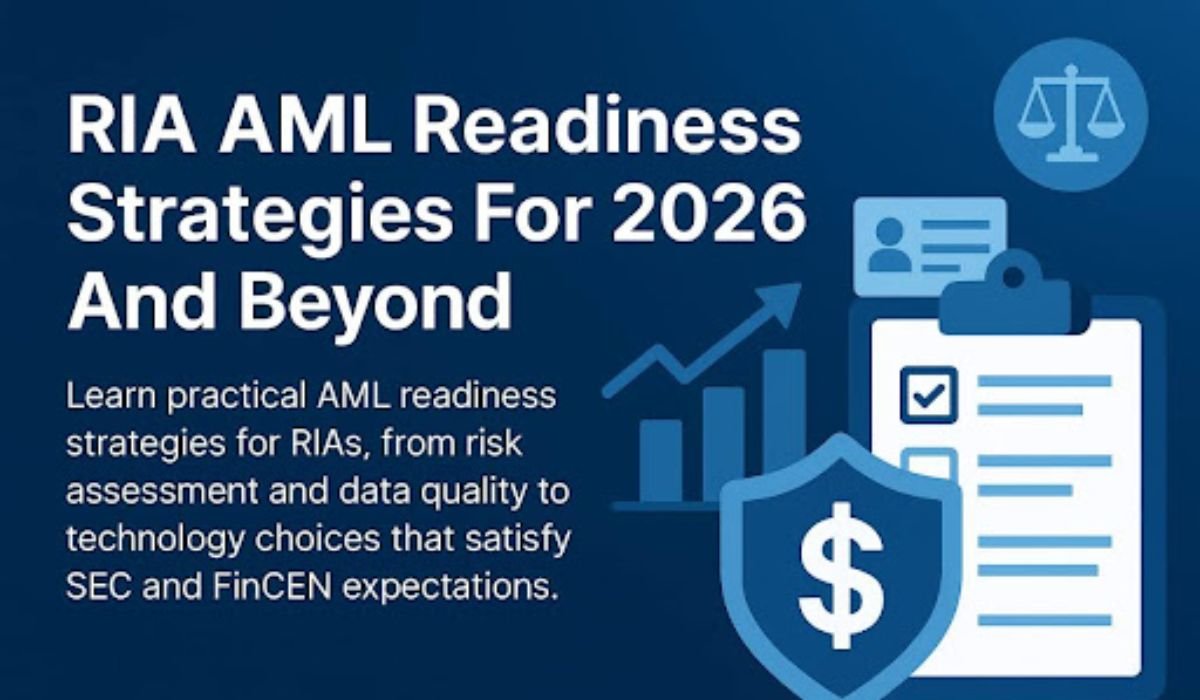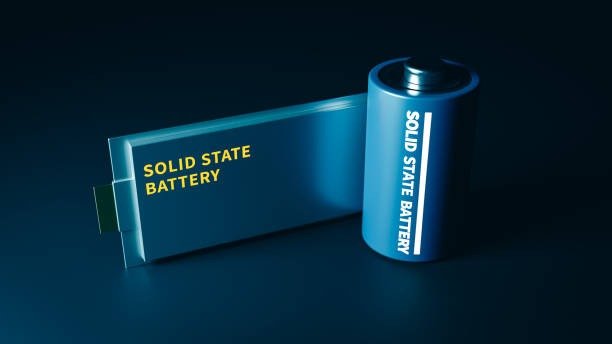Touch ’n Go eWallet has become a staple in Malaysia’s cashless lifestyle, enabling payments for tolls, parking, shopping, and even public transport. For Huawei users, this app functions seamlessly thanks to Huawei’s advanced Mobile Services (HMS) and AppGallery ecosystem. Occasionally, users may notice temporary disruptions or small delays in the app’s performance. However, these occurrences are not flaws — they often arise from simple technical syncing, security validation, or system optimization processes. Understanding these natural causes helps users maintain smooth, uninterrupted payment experiences. Let’s explore what typically leads to Touch ’n Go issues on Huawei devices and how Huawei prevents and resolves them intelligently.

How Does Huawei’s System Handle Touch ’n Go Operations?
App Synchronization and Network Connectivity
Every time a user opens Touch ’n Go, the app connects to Huawei’s system services for updates and authentication. If the internet connection is slow or temporarily unstable, users may see minor delays when loading the eWallet balance or transaction history. These short pauses are usually caused by network fluctuations, not by the device or app itself. Huawei optimizes this process by prioritizing app synchronization over background tasks. When the network stabilizes, HMS automatically resyncs data between Touch ’n Go and its cloud servers. This ensures that balance information, transaction records, and QR payment codes are refreshed accurately. Huawei’s AI-driven network management even learns user patterns, automatically choosing the strongest connection for future sessions.
Security Validation and Real-Time Protection
Huawei’s system performs real-time security checks every time a payment-related app launches. When a user opens Touch ’n Go, Huawei’s Trusted Execution Environment (TEE) verifies app authenticity, checks for system integrity, and confirms encryption protocols. This process runs in the background and takes only a fraction of a second. Sometimes, this protective step can briefly delay app loading — not because of an issue, but because Huawei is confirming that the transaction environment is safe. These validations ensure that payment data remains protected inside Huawei’s Secure Element (SE) chip. Once completed, the Touch ’n Go interface loads smoothly and is ready for use. This combination of speed and security defines Huawei’s trusted payment performance.
AppGallery and HMS Integration
Touch ’n Go operates on Huawei devices through the AppGallery and HMS frameworks. AppGallery hosts the verified version of the app, while HMS Core provides the system functions it needs — like push notifications, location services, and secure network communication. If users temporarily disable updates or permissions, the app may pause briefly during launch as it syncs HMS modules again. Once updated, it performs flawlessly. Huawei’s AppGallery automatically scans and verifies all updates to ensure app integrity. This process, invisible to most users, is part of Huawei’s quality control system, ensuring that every app version remains fully optimized and certified for the device it runs on.
What Typically Triggers Touch ’n Go Delays or Interruptions
System Optimization and Background Performance
Huawei’s EMUI and HarmonyOS systems continuously optimize performance by managing background apps and memory. When many apps run simultaneously, Huawei’s system prioritizes essential functions and temporarily limits non-critical background processes. If Touch ’n Go is left open for an extended period, the system might refresh it to ensure data accuracy and smooth performance. This is part of Huawei’s “Smart Memory” management — it frees resources for higher-priority tasks like payments or NFC connectivity. Once reopened, Touch ’n Go reloads from the cloud and continues operating normally.
NFC and Payment Terminal Communication
For users making contactless payments through Huawei Wallet and Touch ’n Go, NFC communication plays a vital role. Occasionally, if the payment terminal’s signal range or the phone’s positioning changes slightly, the connection might take an extra moment to establish. Huawei’s NFC system uses an intelligent antenna that adapts to proximity and angle. When the phone moves slightly away, the device automatically attempts reconnection. Once stable, Huawei confirms the secure exchange of payment tokens with Touch ’n Go servers, completing the transaction successfully.
App Caching and Automatic System Cleaning
Over time, app caching can slow down or temporarily affect how payment apps load information. Huawei’s system automatically detects large cache data and performs periodic cleaning to improve speed. During this process, apps like Touch ’n Go may take slightly longer to load while Huawei optimizes local storage. Huawei’s “Optimizer” app, built into all devices, manages this automatically. It clears unnecessary files and refreshes memory allocation to maintain consistent app performance. When users reopen Touch ’n Go afterward, the refreshed environment runs faster and more efficiently.
How Does Huawei Prevent and Resolve Payment Disruptions?
AI-Powered Learning
Huawei devices use AI to analyze how frequently users open apps like Touch ’n Go and optimize system resources accordingly. For example, if a user accesses the eWallet daily, the AI preloads certain processes — like authentication and server connections — in the background. This predictive behavior reduces loading time, ensuring the app opens instantly even during heavy usage. Huawei’s AI also tracks network quality and automatically switches between Wi-Fi and mobile data to maintain a stable connection. This proactive approach allows Huawei to eliminate potential slowdowns before they occur, giving users a consistently fast and reliable payment experience.
Developer Collaboration and System Compatibility
Huawei maintains active collaboration with app developers like Touch ’n Go to ensure maximum compatibility and performance. Through the Huawei Developer Program, Touch ’n Go receives tools, testing platforms, and update support to align perfectly with Huawei Mobile Services. Every time Touch ’n Go releases a new version, Huawei’s engineers conduct multi-level testing to confirm smooth functionality. This collaboration ensures app updates reach Huawei users faster and with optimized system integration. Users don’t need to take any extra steps — AppGallery automatically handles the process, guaranteeing the latest and best performance version is always available.
Continuous Security and Cloud Synchronization
Huawei’s global security centers continuously monitor app interactions, ensuring safe and reliable transactions. The system synchronizes user data securely through Huawei Cloud, so that even if a user switches devices, their Touch ’n Go information updates automatically. During every transaction, Huawei’s encryption protocols secure the data path between the phone, the bank, and the Touch ’n Go servers. Payment tokens are verified instantly, while biometric authentication confirms user identity. This combination of security and synchronization guarantees zero disruption across all Huawei devices.
Conclusion
Touch ’n Go errors or temporary slowdowns on Huawei devices are generally caused by system-level optimizations, network synchronization, or background security checks — all of which are part of Huawei’s commitment to maintaining safe, efficient operations. Huawei’s HMS, AppGallery, and AI-powered systems ensure Touch ’n Go runs seamlessly by managing updates, verifying transactions, and protecting data integrity. Through intelligent resource management, device learning, and continuous developer collaboration, Huawei Touch ‘n Go users enjoy fast, stable, and secure mobile payments at all times.
YOU MAY ALSO LIKE: Safe Gmail Install Methods on Huawei (2025 Guide)