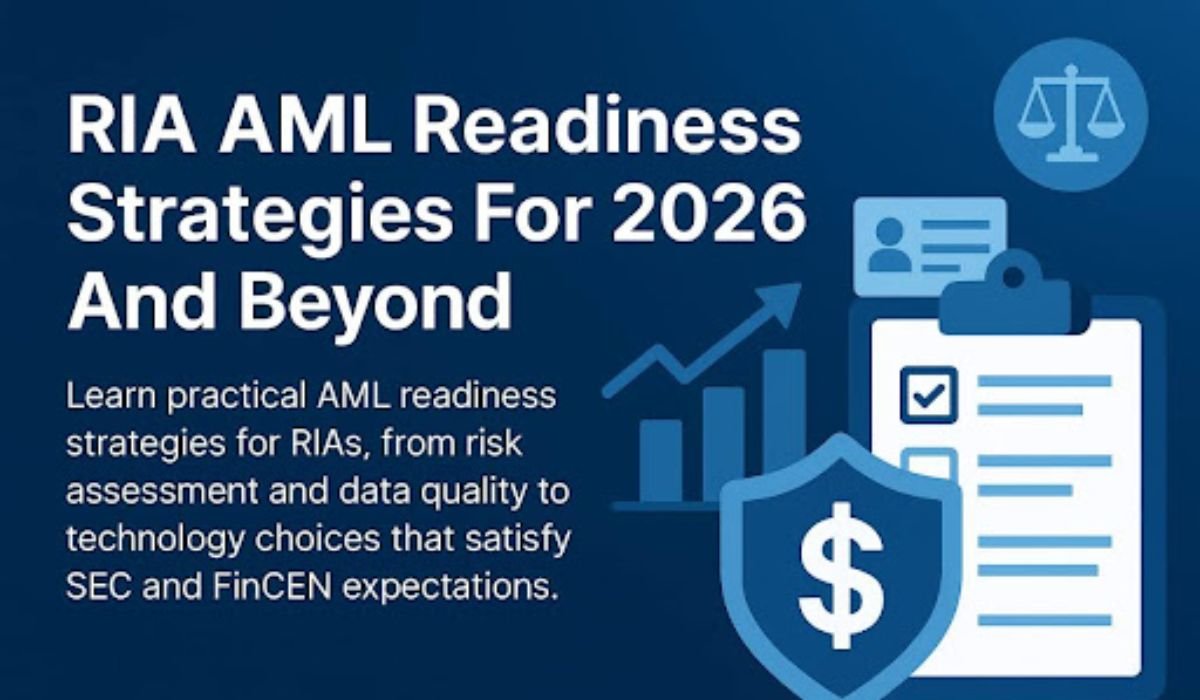The loss of access to your mobile caused by a forgotten screen lock can block access to the core content stored within. Such a situation can easily overwhelm most users, mainly those whose work life depends on the phone. However, the scenario is not as hopeless as it might appear due to the availability of robust solutions. Opting for an advanced Android or iPhone unlocker should see you regain access.
The question this guide will answer in detail is which tool to select. You will explore why your mobile can get locked and what can be done to restore access. Follow along to learn about a program that can remove all types of mobile locks.
Part 1. Why Phones Get Locked and Common Scenarios?
Before you jump into any fix, do you know why the mobile got locked in the first place? When the answer is yes, many other similar scenarios also exist. Knowing more about these helps a lot when choosing an iPhone or Android phone unlocker. Explained below are some common situations where smartphones get locked:
1. Forgotten Passcodes
It is the most probable reason behind a locked mobile, mainly due to the rising trend of complex screen lock codes. The majority set such passwords to secure their data, but end up forgetting them. Hence, it is easy to get locked out if the device has not been used in a while.
2. Purchase of Secondhand Devices
A lot of people end up buying used phones from online sellers, which turn out to be locked to the previous owner. This situation becomes much more complex if the old Google or iCloud ID is still logged in. Others can face this dilemma after inheriting a phone or receiving it as a gift from someone.

3. Broken or Unresponsive Screens
Even if the phone is working internally, a cracked or damaged touch can block access to everything. Without being able to enter the passcode or tap commands, the mobile essentially becomes locked. As long as the phone is locked, it cannot be linked to a system to extract data from it.
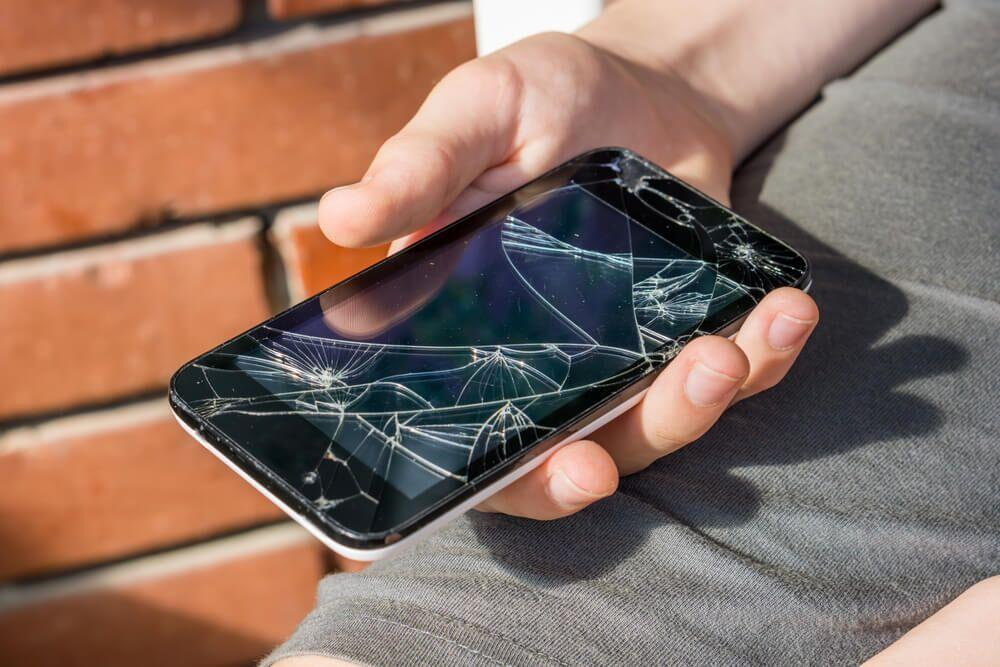
4. Disabled After Too Many Failed Attempts
Phones are meant to protect your personal data, especially if it seems like someone is trying to gain unwanted access. That means entering the wrong passcode multiple times triggers a lockout. For instance, it leads to a “disabled” message on iOS devices, while Android also enforces full lockouts in such scenarios.
5. Biometric Failures
Another growing issue comes from overreliance on Face ID or fingerprint scans. When the sensor fails to recognize your input multiple times, the phone will require a passcode as a backup. You will get locked out if that is also forgotten.

Part 2. Unlocking an iPhone Without a Passcode or iTunes
With an idea of why phones get locked, the next step is finding a simple and effective way to regain access. That is really the case if you’re using an iPhone and can’t remember the passcode or don’t want to deal with iTunes. Luckily, Dr.Fone – Screen Unlock (iOS) offers a smoother and quicker route that avoids complicated setups. This iPhone unlocker is for all types of screen lock issues.
From the screen is locked due to forgotten credentials to a secondhand device still tied to someone else’s Apple ID, everything is solvable. Furthermore, it can get rid of restrictions like MDM or Screen Time Passcodes. Not to mention that this tool is also designed to remove Apple ID from a phone without the password using just a few clicks. You don’t need to rely on iTunes or Finder either.
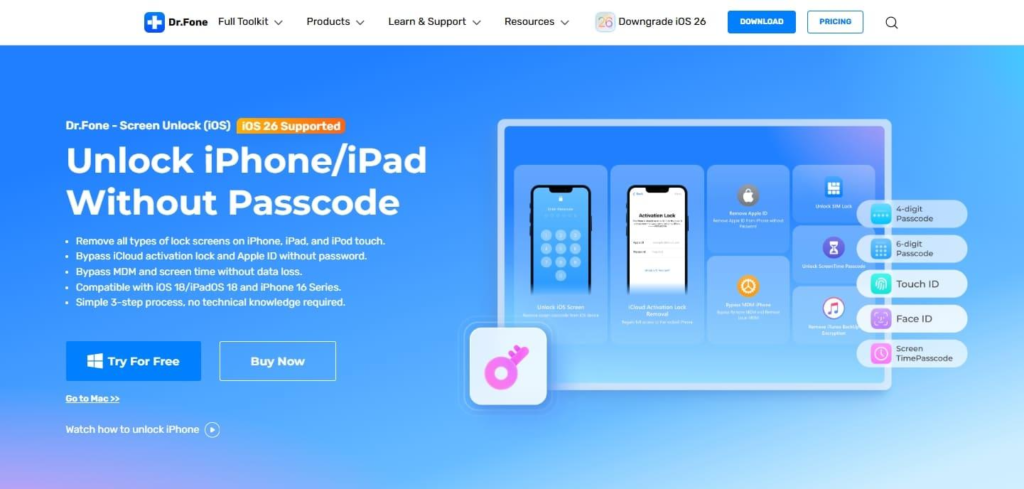
Along with that, the whole screen unlocking process does not require any specific skillset or advanced tech guides. It supports nearly all iOS versions and models, making it a reliable option for all types of users. For anyone who needs to unlock their iPhone quickly and safely, Dr.Fone offers a powerful choice. It has the ability to restore phone access without needing any prerequisites.
Part 3. Removing Screen Lock from Android Devices in Minutes
While iPhone users have their own set of challenges, the Android OS also presents unique problems when locked out. Regardless of why it happens, finding a way back is not easy for most users. Luckily, a fast and easy fix that works across many brands without needing advanced steps or risky workarounds is Dr.Fone – Screen Unlock (Android). It gets rid of screen lock types in a matter of minutes.
This Android phone unlocker is built to handle the operation smoothly and without harming the mobile. What sets it apart is its wide compatibility as it works for 2000+ phones across all major and minor Android brands. Even if your phone has a broken screen or you’ve just made too many wrong attempts, Dr.Fone is the answer. No root access for it is required, nor ROM flashing.
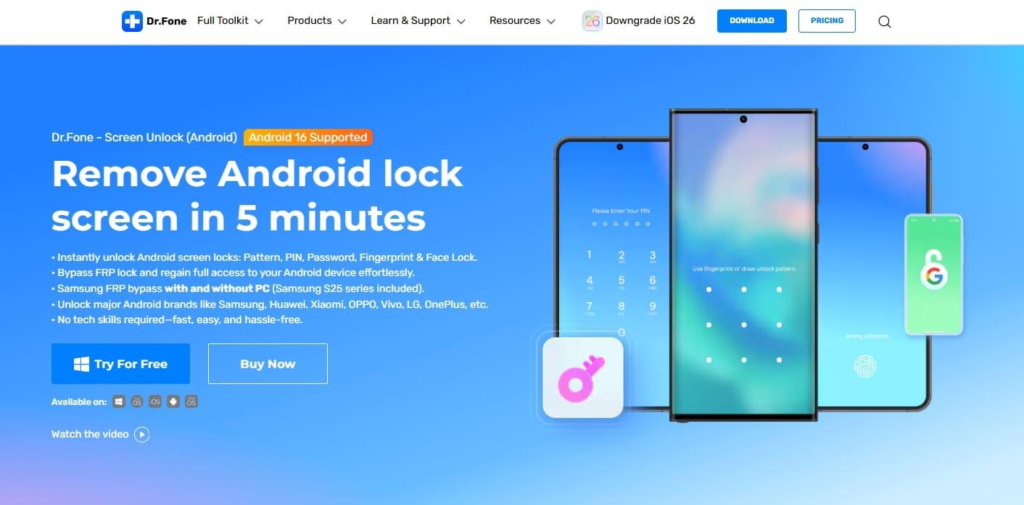
Moreover, its guided process allows you to connect the device to your computer and unlock it step by step. Along with that, Dr.Fone even offers modes tailored to specific device models for better results. Most importantly, you can remove the screen lock of certain Samsung and LG phones without losing the data. When looking for a reliable way to get back in quickly, this solution helps you.
Part 4. Bonus: How to Bypass FRP Lock on Samsung and Other Devices?
Besides standard screen locks, one major hurdle faced by Android users is Factory Reset Protection. It usually gets activated when you choose an unusual way to erase the phone. While it’s meant to keep stolen phones secure, it can also become a major inconvenience for legitimate users. For most, the FRP bypass option is the only way to make the phone usable again.
This FRP lock gets activated automatically when you reset a phone without first removing the linked Google account. After the reset, the mobile demands the credentials for that ID to let you proceed with the setup. In the case of secondhand phones or forgotten logins, you’ll be stuck on the verification screen if the information is not available. Thankfully, Dr.Fone – Screen Unlock (Android) lets you perform FRP bypass with ease.

This unlocker program can remove the Google lock on mobiles from 10+ Android brands. Moreover, Dr.Fone is an expert in FRP-related matters when it comes to Samsung. The software detects the device and walks you through the necessary steps to remove the verification screen. Hence, it’s a practical solution when FRP gets in the way after a reset.
Conclusion
In the end, a locked phone is something no user wants to experience at any time. From a forgotten passcode and disabled device to FRP lock, any reason can lead you to this situation. Hence, opting for a reliable Android and iPhone unlocker is the key to resolving such a dilemma.
Among the best available choices, Dr.Fone emerges as the best solution for screen unlocking. It works for both iPhones and Android devices and offers clear guidance with no tech experience required. With Dr.Fone, unlocking your device becomes a quick and secure process.