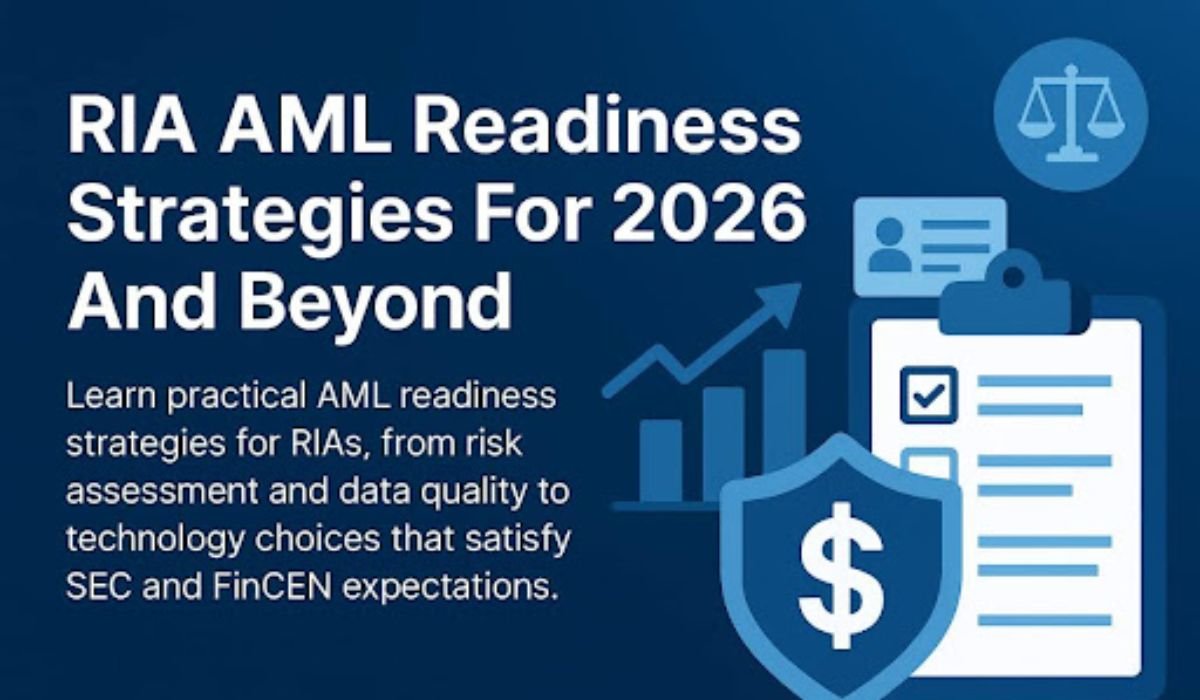USB-C has become the modern standard for connecting and charging devices, from smartphones and tablets to laptops and accessories. At first glance, every usb c cable looks the same—same small reversible connector, same compact design, same promise of “one cable fits all.” But in practice, not all USB-C cables deliver the same results. Some charge quickly, while others lag behind. Many people discover this only after buying a cable that fails to meet their expectations, leading to frustration and wasted time. The truth is that differences in speed, power delivery, and build quality all matter more than we think. Understanding these differences can save you from daily annoyances like slow charging, failed file transfers, or an unreliable video connection.
The Speed Divide: Data Transfer Rates Explained
One of the biggest distinctions between USB-C cables lies in their ability to transfer data. Knowing the basics about data transfer speeds can prevent these everyday frustrations.
USB 2.0 vs. USB 3.x vs. USB4 Genuine Differences
The differences between USB 2.0, USB 3.x, and USB4 are not always visible to the eye, yet they play a huge role in how your devices interact. Many USB-C cables still carry only USB 2.0 speeds, which are fine for simple tasks like charging or syncing small files, but far too slow for photos, videos, or work backups. USB 3.x cables, on the other hand, can move data much faster, making them suitable for transferring large files or connecting external drives. Then comes USB4, which is designed for high-performance needs like 4K video editing or advanced setups. The tricky part is that all of these cables look nearly identical, making it easy to accidentally use the wrong one for the job.
How Cable Speed Impacts Your Daily Use
Cable speed affects daily life more than most people realize. Imagine trying to back up hundreds of photos before a trip—using a slower cable can turn a quick task into a long wait. Or think about transferring videos for school or work: with the wrong cable, the delay adds unnecessary stress. Even simple actions like syncing music or moving documents become smoother when the cable supports higher speeds. For those who connect external storage, cable speed directly determines how fast you can access files. Parents often notice this when moving media for kids’ tablets, while students feel the difference when juggling assignments.
Power Delivery: Not All Cables Charge the Same
Why Understanding Power Delivery Matters
Recognizing that cables have specific power limits helps you avoid frustration and unexpected charging problems. Using the right cable ensures your device receives energy efficiently and safely, protecting both the battery and the charger. By paying attention to power delivery ratings, you can make better choices and keep your devices running at their best. This small habit can also save money over time, since it reduces the risk of damaging your devices with the wrong accessories.
Different Cables, Different Power Levels
Charging may look simple on the surface, but USB-C cables are not all created equal. Some are designed only to handle the lower power needs of phones, while others are built to support the higher demands of tablets or even laptops. This difference is why one cable can charge your device quickly while another struggles to keep up. Choosing the right cable for the right device saves time and prevents unnecessary wear on both the charger and the battery.
Beyond Basics: Video, Audio, and Alternate Modes
USB-C is not just about charging and data—it can also carry video and audio signals through special features known as alternate modes. This means the same cable could connect your laptop to a monitor or stream a movie to your TV. However, not every cable supports these functions, and the differences are often invisible. Knowing which cables handle video or audio can save you from the frustration of blank screens or failed connections.
How to Spot a High-Quality vs. a Low-Quality Cable
The durability and construction of a cable matter just as much as its technical specifications. A low-quality cable may fray quickly, lose its ability to charge, or even risk damaging your devices. A high-quality cable usually feels sturdier, bends without breaking, and remains reliable after daily use. Since cables travel in backpacks, car consoles, and desk drawers, choosing one with better build quality ensures it lasts longer and performs consistently.

Conclusion
The differences among USB-C cables are real and can significantly impact your daily experience with technology. Whether it’s charging speed, data transfer efficiency, or video support, the right cable makes life easier while the wrong one creates constant setbacks. By learning what separates one cable from another, you can avoid frustration and make informed decisions. If you are considering buying a USB-C cable, Anker’s products are an excellent option, with models suited to many everyday needs.
You May Also Read: 5 Ways AI Is Transforming Business Security and Operations