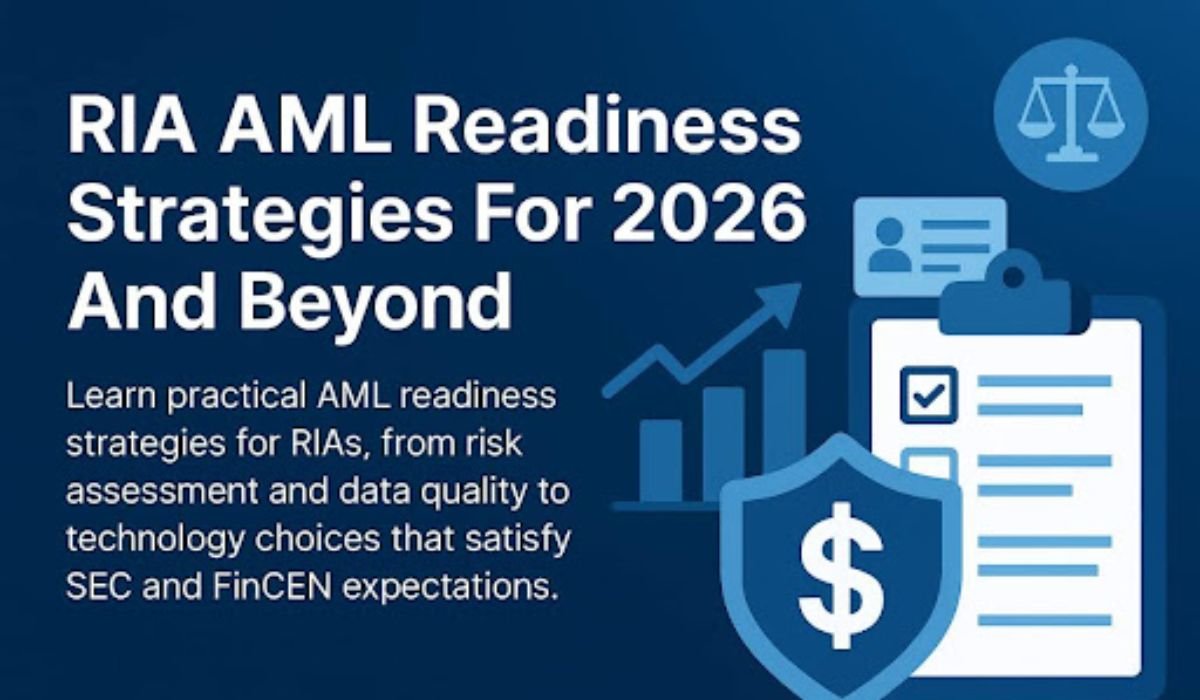USB-C chargers have become the standard for powering smartphones, tablets, and laptops thanks to their speed, efficiency, and universal compatibility. A high-quality charger can last years if treated correctly, but poor habits such as overheating, cable misuse, or improper storage can shorten its lifespan. For users who depend on a single charger to keep multiple devices powered, maintaining it is essential. Modern GaN chargers, like the Anker 735 Charger (Nano II 65W), combine compact design with reliable performance, but they still benefit from proper care. Following best practices ensures your usb c charger delivers fast, safe charging for the long run without unnecessary risks.
Everyday Habits to Protect Your USB-C Charger
Keep Chargers Away from Extreme Heat
Heat is one of the biggest threats to charger health. Leaving chargers in hot cars, near heaters, or under direct sunlight can cause components to degrade faster. Prolonged exposure to high temperatures weakens the circuitry and can lead to performance issues. Always store and use chargers in cool, ventilated areas. GaN-based chargers, such as the Anker 735, are designed to handle heat more efficiently than older silicon models, but users should still avoid extreme conditions. By keeping your charger cool, you extend its safe and efficient operation.
Unplug When Not in Use
Many people leave their chargers plugged into outlets all day, even when not charging devices. While quality chargers consume little standby power, unplugging them reduces unnecessary energy use and prevents long-term wear. It also protects against power surges during storms or unstable electricity conditions in hotels or cafes. The habit of unplugging when not in use not only conserves energy but also ensures your charger remains in better condition over time.
Handle Cables with Care
Cables play an equal role in safe charging. Bending, twisting, or pulling cables can cause fraying, leading to exposed wires and unreliable connections. Always unplug by gripping the connector, not by tugging on the cable itself. Using durable, certified cables helps prevent issues, and pairing them with a reliable charger such as the Anker 735 maximizes longevity. Keeping cables neatly coiled during storage also reduces strain, preventing accidental damage that could affect both the cable and the charger’s ports.
Tips for Safe and Reliable Charger Usage
Use Certified Devices and Accessories
Low-quality accessories often fail to meet safety standards, risking overheating or poor charging performance. Stick to certified cables and adapters to ensure consistent results. Chargers like the Anker 735 provide multiple ports to accommodate different devices safely, but performance depends on the quality of the accessories you connect. Certified equipment ensures smooth communication between charger and device, protecting batteries from stress and extending overall lifespan.
Avoid Overloading Sockets
Travelers often use power strips or adapters to charge multiple gadgets at once. Plugging too many high-wattage devices into the same outlet can cause overheating and trip circuit breakers. A safer solution is to use a multi-port charger that distributes energy efficiently. The Anker 735 is designed to deliver up to 65W while balancing output across three devices, reducing the risk of overload. Choosing an intelligent charger prevents unnecessary strain on electrical systems and enhances charging safety.
Provide Adequate Ventilation
Chargers generate heat while operating, especially during fast charging sessions. Placing them on beds, couches, or under clothes restricts airflow and increases the chance of overheating. Always use chargers on hard, flat surfaces where air can circulate. Even though GaN chargers like the Anker 735 are engineered to run cooler than traditional models, proper ventilation further ensures they maintain safe operating temperatures and reliable performance.
Long-Term Care for USB-C Chargers
Pack Chargers Properly for Travel
Frequent travelers need to protect chargers from scratches, bent prongs, and impact damage. Store chargers in small pouches or protective cases instead of letting them roll loosely in bags. This prevents ports from collecting dust and reduces wear from constant movement. The Anker 735’s compact design makes it easy to pack safely, replacing multiple bulky adapters with one lightweight device. Proper packing not only protects the charger but also simplifies travel by keeping gear organized.

Monitor Charger Performance Over Time
A reliable charger should deliver consistent speed and performance. If you notice unusual heat, slower charging, or loose connections, it may be time to inspect the charger and cables. Sometimes the issue lies with a damaged cable rather than the charger itself. Regular monitoring ensures you catch small problems early before they impact device batteries. Chargers like the Anker 735 are built to last, but attentive users extend their lifespan even further by spotting and addressing minor issues.
Replace When Safety Declines
Even the best chargers have limits. If a charger shows visible damage, makes unusual sounds, or becomes excessively hot, replacement is the safest option. Continuing to use a compromised charger risks damaging devices or creating hazards. Investing in a durable, multi-port GaN charger like the Anker 735 reduces the frequency of replacement, but no charger lasts forever. Prioritizing safety by replacing faulty units ensures your devices remain protected and your charging routine stays reliable.
Conclusion
Maintaining a USB-C charger requires a mix of good daily habits and long-term care. By keeping chargers cool, handling cables gently, and unplugging when not in use, users reduce wear and improve safety. Choosing certified accessories, avoiding overloaded sockets, and ensuring proper ventilation further protect both charger and devices. For frequent travelers, packing chargers properly and monitoring their performance adds another layer of reliability. Compact, efficient models such as the Anker 735 Charger (Nano II 65W) demonstrate how GaN technology supports safe and durable fast charging. With careful maintenance, a single quality charger can serve reliably for years, powering every essential device.
You May Also Read: How to Fix a Phone That Won’t Charge: Simple Steps