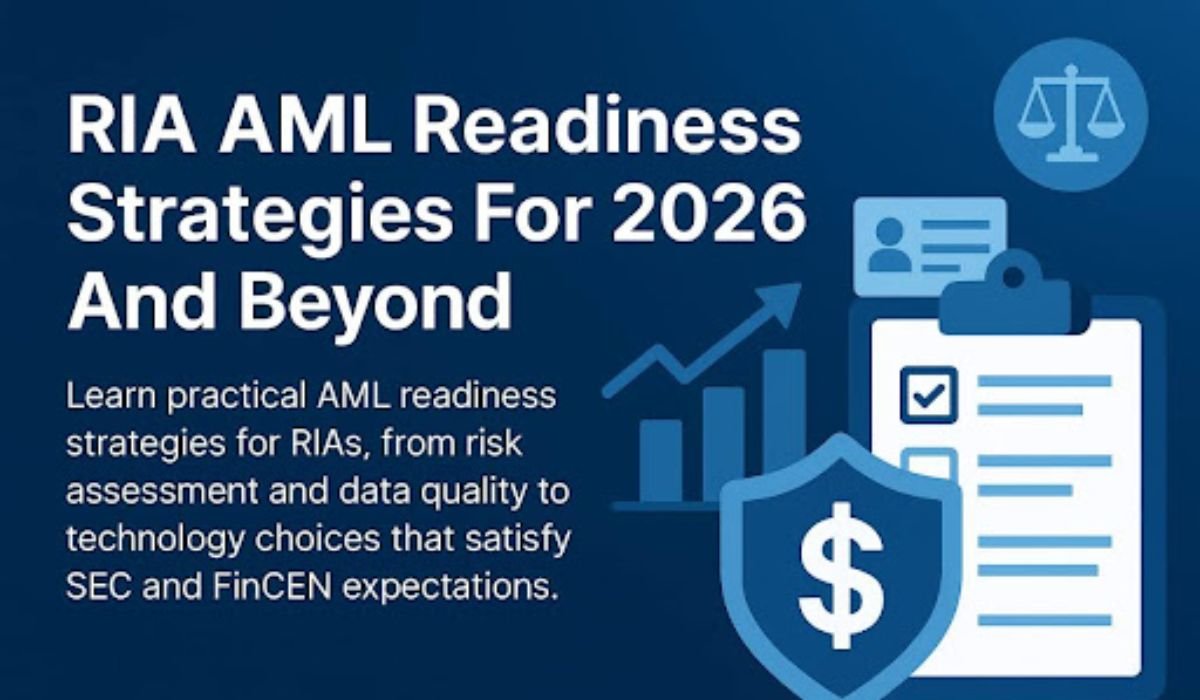Few things are more frustrating than plugging in your phone and seeing no response. You may wiggle the cable, try a different angle, or press the connector in harder, hoping it will suddenly work. Since our phones are essential for daily communication, work, and even payment, a charging issue can throw off your entire routine. The good news is that many charging problems are caused by simple, fixable issues rather than something permanently broken. By taking a step-by-step approach, you can often identify what’s wrong and get your device charging again without too much hassle.
Start With the Basics: Cable and Charger Check
Inspect and Test Your Charging Cable
The cable is the most common source of charging problems. Over time, constant bending, pulling, and rolling up can weaken it. You might notice fraying at the ends, kinks along the middle, or a loose connection when you plug it in. Even if the damage is not visible, internal wires can break and cause inconsistent charging. An easy way to test this is to try a different cable you already trust. If your phone starts charging normally, the original cable is likely at fault. It’s also worth testing your cable with another device to confirm whether the issue follows the cable or stays with the phone.
Verify Your Power Adapter and Outlet
If the cable isn’t the culprit, the next step is to check your charging adapter and the outlet it’s connected to. Adapters can fail over time, especially if they’ve been dropped, exposed to heat, or used in places with unstable power. Try plugging your adapter into a different wall socket or power strip to make sure the issue isn’t with the outlet itself. You can also test by swapping to another adapter temporarily. If your phone charges normally, you know the original adapter was the weak link. While it’s easy to blame the phone, power sources are just as important to check. A loose socket, damaged plug, or faulty adapter can all make it seem like your phone is the problem when it’s really the charging setup around it.
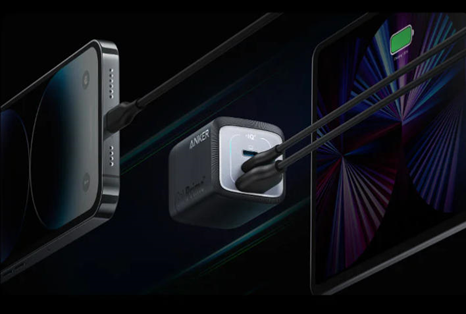
Examine the Phone’s Charging Port
Your phone’s charging port is small yet essential. Exposed daily, it easily collects dust, lint, or debris that can block the connection—often resolved with careful cleaning using a wooden toothpick or soft brush. Over time, heavy use can also loosen the port. And while cleaning or checking the port is something you can do at home, it’s also wise to think about the bigger picture. Using a high-quality, trusted charger from a reliable brand such as Anker can protect your charging port from unnecessary wear and keep your phone healthier overall. A safe iphone charger ensures a consistent connection, reduces the risk of overheating, and prevents long-term damage to this delicate part of your device.
Troubleshoot Software and Settings Issues
Restart Your Phone and Check for Updates
Not every charging problem is caused by hardware. Sometimes, your phone’s software can interfere with the charging process. A simple restart often clears up temporary glitches that prevent the battery from charging correctly. Restarting refreshes the system and closes background processes that may be causing conflicts. In addition, keeping your phone updated with the latest software is important because updates often include fixes for power and charging issues. If your phone hasn’t been updated in a while, installing the newest version could resolve the problem instantly. Software may seem unrelated to charging, but in reality, it controls how your phone communicates with the power source.
Look for Overheating or Battery Warnings
Another software-related factor is how your phone manages temperature and battery safety. Modern smartphones are designed to pause or slow charging if they detect overheating, since charging a hot battery can cause permanent damage. If your phone feels unusually warm, it may deliberately refuse to charge until it cools down. Battery health warnings can also appear if the phone detects that the battery is degraded or unsafe. Paying attention to these alerts and taking them seriously is essential. If you repeatedly ignore overheating or battery warnings, your phone may protect itself by refusing to charge, which can be frustrating but ultimately prevents bigger damage.
When to Seek Professional Repair Help
If you’ve gone through all the steps—checked your cable, adapter, outlet, port, and software—but your phone still refuses to charge, it may be time to consult a professional. Charging issues that persist after basic troubleshooting often point to internal problems, such as a faulty battery or damaged charging circuitry. These are not issues most people can safely fix at home, and attempting to open the phone yourself can create more harm than good. A professional technician has the tools and expertise to diagnose the exact problem and offer a proper solution. While it can feel inconvenient to hand over your device, professional repair is often the fastest path back to a reliable phone.
Conclusion
A phone that won’t charge can feel like a disaster, but in many cases the fix is simpler than you expect. By starting with the basics—checking your cable, adapter, outlet, and port—you can often solve the issue without needing advanced tools. Paying attention to software, temperature, and warning messages also ensures you’re not overlooking an invisible cause. And if all else fails, professional repair is there as a safety net. Taking a calm, step-by-step approach not only gets your phone back to charging but also helps you build habits that keep it healthy for the long run.
You May Also Read: Virtual Reality Training: Transform Learning Through Play