Netflix is undeniably one of the most popular streaming platforms in the world, offering a vast library of movies, TV shows, documentaries, and more. But what happens when you want to enjoy your favorite content offline — say on a flight, during a long commute, or in areas with poor internet connection?
Sure, Netflix allows limited downloads within its app, but these files are encrypted, device-restricted, and expire after a short period. What if you want to download Netflix movies to MP4 format and store them permanently on your device?
This is where StreamUlt Netflix Video Downloader becomes your go-to solution. In this comprehensive guide, we’ll show you exactly how to download Netflix movies to MP4 using StreamUlt and why it’s the best tool for the job.
Why Download Netflix Movies as MP4?
Before diving into the process, let’s understand why converting Netflix content to MP4 is so beneficial:
✅ Universal Compatibility: MP4 is supported on almost every device – phones, laptops, smart TVs, USB drives, and more.
✅ Offline Playback Anytime: No app restrictions or expiration dates. Watch your downloads wherever, whenever.
✅ No Subscription Limitations: Even after your Netflix subscription ends, your MP4 files are yours to keep.
✅ Portability: Easily transfer movies to external hard drives, memory cards, or share with family members.
Clearly, MP4 format offers true freedom when it comes to digital content.
The Limitations of Netflix’s Built-in Download Feature
Netflix does offer a built-in download feature, but it comes with several restrictions:
❌ DRM Protection: You can only play downloads within the Netflix app.
❌ Device Limits: You can only download content on a limited number of devices.
❌ Auto-Expiration: Downloaded titles automatically expire after a certain time or when they leave the platform.
❌ No File Access: You don’t have actual access to the video file; it’s encrypted and unusable elsewhere.
If you’re looking for full control over your Netflix downloads, you need a better alternative — like StreamUlt Netflix Video Downloader.
Why Choose StreamUlt Netflix Video Downloader?
When it comes to downloading Netflix content, not all tools deliver the same performance and reliability. StreamUlt Netflix Video Downloader sets itself apart with cutting-edge features designed for seamless, high-quality downloads. Whether you’re a casual viewer or a media enthusiast, this software provides the best solution for saving your favorite shows and movies in MP4 format.
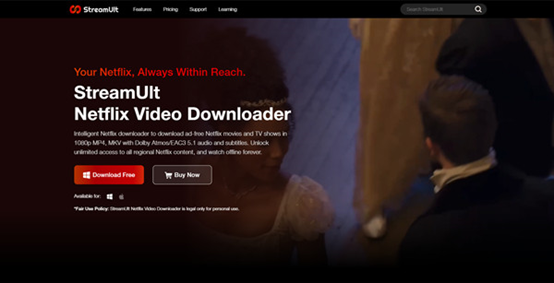
What makes StreamUlt the top choice? First, it preserves 1080p/4K resolution with original audio quality (AAC 5.1, EAC3), ensuring a theater-like experience offline. Unlike screen recorders that degrade quality, it captures the direct stream without compression. Additionally, its optimized downloading engine ensures blazing-fast speeds, while batch downloading allows you to save entire seasons in one go. The intuitive interface makes it easy for beginners, yet it offers advanced customization for power users. Plus, with regular updates, it stays ahead of Netflix’s encryption changes, guaranteeing long-term compatibility.
Now that you know why StreamUlt is the best, let’s dive into the step-by-step process to start downloading your Netflix favorites!
How to Download Netflix Movies to MP4 with StreamUlt?
Follow these simple steps to convert and download your favorite Netflix movies to MP4 using StreamUlt:
Step 1: Download and Install StreamUlt
Go to the official StreamUlt website and download the appropriate version for your operating system. Installation takes just a few clicks.
Step 2: Log into Your Netflix Account
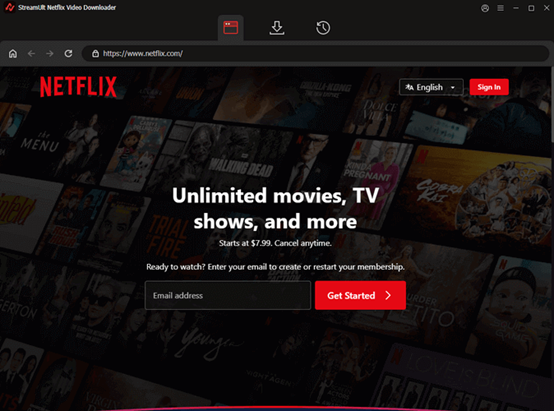
Launch the program and sign in to your Netflix account within the built-in browser. Don’t worry—your login is safe and not stored.
Step 3: Search for the Movie or Show
Use the search bar in StreamUlt to find the movie or episode you want to download. You can also paste the direct Netflix URL.
Step 4: Choose Output Settings
Before downloading, customize the settings:
- Output format: MP4
- Video quality: 480p, 720p, or 1080p
- Audio language and subtitle options
Step 5: Start Downloading
Click the Download button and StreamUlt will start saving your Netflix movie as an MP4 file to your chosen destination.
Once finished, you can find the video on your local drive — DRM-free and ready to watch anytime.
Alternative Methods (And Why They’re Inferior)
While StreamUlt Netflix Video Downloader is the best solution, some users explore other methods:
❌ Screen Recording – Loses quality, time-consuming, and captures playback controls.
❌ Netflix Official Download Feature – DRM-locked, expires, and only works in the Netflix app.
❌ Other Downloaders – Many fail to bypass DRM or offer poor-quality conversions.
| Feature | Netflix App | Screen Recording | StreamUlt Netflix Downloader |
| File Format | Encrypted | Varies (low quality) | MP4 (standard) |
| Video Quality | Up to 1080p | Often poor | Up to 1080p HD |
| DRM-Free | ❌ | ✅ (but clunky) | ✅ |
| Time-Efficient | ✅ | ❌ | ✅ |
| Subtitles and Audio | Limited | No | Customizable |
| Expiration | Yes | No | No |
Unlike screen recording tools that deliver poor quality and require real-time recording, StreamUlt offers a professional-grade solution that saves time and ensures the best viewing experience.
FAQ for StreamUlt Netflix Video Downloader
Q: Does StreamUlt Netflix Video Downloader work on Mac and Windows?
A: Yes! It’s compatible with both operating systems.
Q: Can I download subtitles?
A: Absolutely! You can save embedded or external subtitles (SRT).
Q: Will Netflix ban me for using this?
A: No. StreamUlt operates like a browser and doesn’t trigger Netflix’s anti-piracy systems.
Q: Is there a free trial?
A: Yes, you can test the software with limited functionality before purchasing.
Final Thoughts
If you’re tired of Netflix’s restrictive download feature and want true offline access, StreamUlt Netflix Video Downloader is the ultimate tool for you. With support for MP4 format, HD quality, and permanent storage, StreamUlt gives you full control over your Netflix viewing experience.
No more worrying about expiring downloads, device limits, or being forced to use the Netflix app. Download your favorite content in the most convenient, compatible, and high-quality format available — MP4 — and enjoy the freedom you deserve.
You May Also Read: Vegamovies: The Hidden Price of “Free” Streaming Exposed











