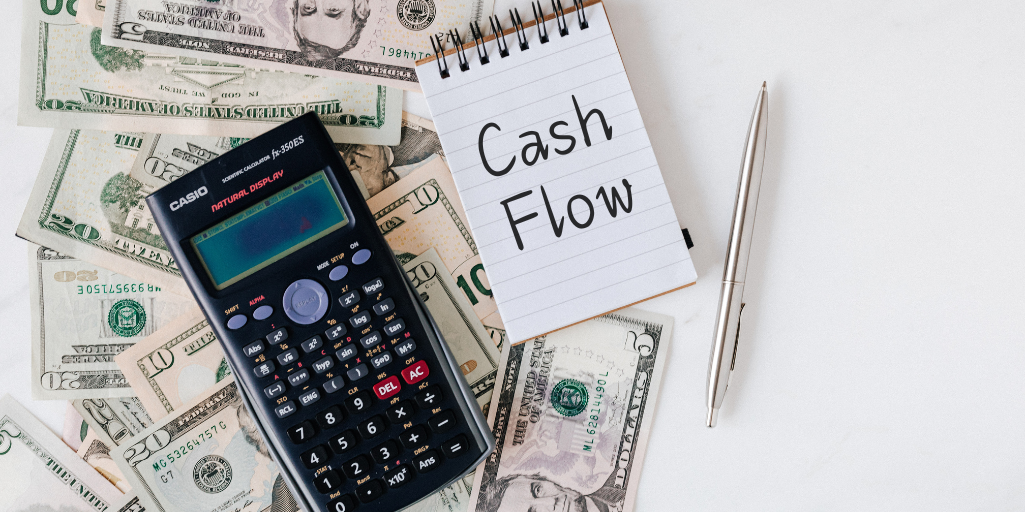Running a small business isn’t easy. You need to manage money, send bills, track stock, and keep up with taxes—all while making smart decisions fast.
That’s where cloud accounting software helps. It keeps your accounts updated in real time and lets you work from anywhere. You no longer need to sit at a desk or use old desktop tools.
Cloud accounting software works best with a billing app. Together, they simplify your daily tasks. You can send GST invoices, set payment reminders, and take payments right from your phone. This saves time and helps you get paid faster.
This guide shows you how cloud accounting software and a billing app can save you time, reduce errors, and grow your business with ease.
—
What Is Cloud Accounting?
Cloud accounting means your accounting software runs on the internet. You don’t install it on your computer. Instead, you log in using your phone or laptop.
Your data stays safe in the cloud. That means you can:
– Use it from any location.
– Keep everything backed up automatically.
– Work with multiple people at the same time.
Unlike traditional tools, cloud solutions update on their own. You always use the latest version. No fancy IT support needed.
—
What Smart Features Can You Use?
Great cloud accounting software includes simple tools that do big jobs. Here’s what to look for:
1. Real-Time Access
You can:
– Track sales, bills, and cash flow instantly.
– Check pending payments or bills due.
– Fetch reports to help with quick decisions.
This real-time view helps you stay in control—whether at your shop or traveling.
2. Automated Tasks
Say goodbye to manual work. Cloud tools can:
– Create and email invoices.
– Handle payroll.
– Sort and match expenses.
– Run repeat tasks and reports.
A billing app also sends auto-reminders for payments. This helps you get paid on time.
3. Expense Tracking
Stay on top of your spending. Many apps show:
– Charts and budgets.
– Expense categories.
– A link to your bank so entries sync fast.
This helps you cut costs and improve profits.
4. Easy Tax Filing
If your software supports GST, you’re already halfway there. It lets you:
– Create correct GST bills.
– Track input and output tax in one place.
– Stay ready for audits and tax filings.
—
Why Cloud Accounting Is a Smart Move
Using cloud accounting isn’t just easier—it makes your business faster and better. Here’s how it helps:
1. Save Money
– No costly setups or IT teams.
– Lower staff needs due to automation.
– Pay monthly or yearly—your choice.
2. Scale with Ease
Your business might grow fast. Good software grows with it. You don’t need to change tools or buy new hardware.
3. Keep Data Safe
Cloud platforms use strong security. Most have:
– Backup systems.
– Secure sign-in steps.
– Encrypted files.
This keeps your records protected.
4. Work from Anywhere
With a billing app, you can invoice or check numbers wherever you are—even offline. Whether at home, at a store, or at a meeting, you’re always connected.
5. Fewer Mistakes
Manual entries often lead to errors. Cloud software uses auto-checks and smart tools to keep your books clean and correct.
—
How to Pick the Right Software
Not every tool is the same. Choose software that fits your business needs. Look for:
– ✅ GST-ready invoicing (if you’re in India).
– ✅ Stock tracking.
– ✅ Mobile app with full billing support.
– ✅ Add-ons like online payments and CRM links.
– ✅ User roles to share access safely.
– ✅ Offline access and automatic sync later.
—
Vyapar: Built for Indian Businesses
Vyapar is made just for Indian small businesses. It offers an easy cloud accounting setup and a simple billing app. You can:
– Create GST bills in moments.
– Track stock with smart tools.
– Send reminders and take payments on your phone.
– Use it offline, then sync when online.
– Manage customer balances with a digital ledger.
Vyapar works on desktops and phones. With over 10 million downloads, it’s trusted by shop owners, traders, and freelancers.
How to Make the Switch
Ready to go digital? Follow these steps for a smooth start:
1. Make a Plan
– Note what’s not working in your current system.
– Pick a date to switch with little delay to your work.
2. Back Up and Move Data
– Save your current records.
– Ask for support if you need help moving files safely.
3. Train Your Team
– Teach how to use the app and main features.
– Share tips and answer common questions.
4. Use Support
– Pick a tool with good help options like live chat and guides.
– Join user groups to learn and grow faster.
—
Avoid These Mistakes
Even the best software can fail if not used right. Watch out for:
– ❌ Picking a tool that won’t grow with your needs.
– ❌ Moving data without checking for errors.
– ❌ Skipping training for your staff.
– ❌ Ignoring time-saving tools and doing tasks by hand.
—
Tips for Long-Term Success
Want to get the most from your new system? Follow these tips:
✔ Update your app for new features and safety.
✔ Train new staff as they join.
✔ Review user access to avoid data risks.
✔ Use your dashboard to check trends and plan ahead.
✔ Make your invoices and messages look clean and professional.
—
Why Vyapar Is the Best Fit
If you’re running a business in India, Vyapar gives you all the tools you need in one place:
– GST billing made easy.
– Payment reminders that work.
– Stock and profit tracking.
– Invoicing without internet.
– Simple layout for quick learning.
More than 10 million Indian users trust it to handle daily tasks and grow their business.
Final Thoughts
Cloud accounting software is more than just a time-saver. It’s your business tool for smarter, faster decisions. When paired with a smart billing app, it gives full control over money, stock, and tax—anytime, anywhere.
Tools like Vyapar help small businesses move from paper to digital with ease. If you want fewer mistakes, faster payments, and real-time updates, now is the time to start.
You May Also Read: Forensic Watermarking and How to Prevent Piracy in the Digital Age